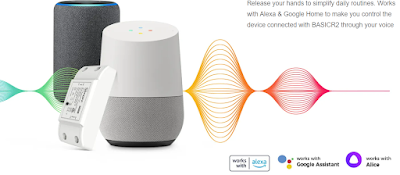SONOFF BASICR2 Smart Switch Review
Hello guys 👋👋 in today blog we will discover one of the first and the basic smart switch that Sonoff begin with it we will explore its architeture ,features and more so be sure to read the full post .
Sonoff
was starting its journey in smart home field by introducing its first smart
switch called BASICR2 a new wifi smart switch controlled remotely
with ewelink App offers several features to users in order to
automated their activity and simplify their life and also save some bills.
BASICR2 Architecture:
BASICR2
is a smart switch based on Pcb empowered by ESP8285 chip, contain
10A relay who present the switching part, and an electronic circuitry including
(resistors, transformer, capacitors, rectifier etc).
The BASICR2 combine such incredible
features which drive it to a high-quality smart switch we find:
- Mechanical Strength resistance: after applying 30N pull-push force to BASICR2, the part does not show any damage or movement of the actuating members, which confirm the reliability of BASICR2 switch
- Moisture and dust resistance: comply with international standard
- Working environment: the BASICR2 switch ensure a safe and working under a large temperature interval from [-10C° +60C°] and with nominal load 10A (full load)
- Protection against electrical shocks: provides adequate protection against accidental contact with live parts in all unfavourable positions of normal use. Ensure the user’s safety in installation and use.
- PC940 Fire proof and flame retardant enclosure: to ensure a high heat-resistance PC940 resin was applied to the enclosure, this material offers UL-94 V0 flammability rating and good dimensional stability which meets the standard IEC60695-10-2 of ball pressure test at 125℃.
BASICR2 Functionality:
BASICR2 provide various functions that’s
qualify the part to be used in multiple purpose function we have:
· High Load operation: the switch can operate at 10A- 2200W power load, so it offers the possibility to control a large load appliance like heat-water boiler, water pump, air-conditioner, garage door motor, in addition to small load such as light bulbs, fans and more
·
Remote
control:
it controlled via ewelink app using wifi protocol, from anywhere just with a
single touch
o
Example
1: open/close the garage door from your car via the app
o
Example
2: turn-on heating appliance before entering home to find a warm environment
when entering home
·
Voice
control:
it supports also voice control with Alexa and google home
·
Timer
option:
is a very important function that help to temporise actions even when we are
not present at home or to do some actions depend on time
o
Example
1: we turn-on the switch in order to power-on the water pump to fill a tank and
it will turn off automatically after 1hours with timer function
o
Example
2: turn on the boiler to heat water and it will turn-off after 1hour in order
to take a hot
·
Scheduling
option: one
of the powerful options that schedule some repeated actions to will be
automated
o
Example
1: turn-on room bulb at 7:00 am and turned-off at 7:30 am (from Monday to
Friday) in order to wake-up to go work.
o
Example
2: turn-on water pumps every (Monday, Wednesday, Friday) for watering the
garden plant in the outdoor.
·
Smart
Scene’s option:
this option allows the BASICR2 to interface with other devices (Sensors,
switches; etc) in order to make a smart scene that can be used for saving bills
or automated actions like:
o
Saving
Bills: turn
off all room(office) lights and/or air conditioner if no motion is detected in the room during
15 min (interfacing BASICR2 + Motion sensor).
o
Automated
actions:
turn-on light when the door home is opened (interfacing BASICR2 + Door sensor)
Installation method:
The installation and the configuration of
BASICR2 is quite simple it based on 4 easy steps but before these steps ensure
that the power is cutting-off to avoid any electrical shock:
Please
consult a professional or a qualified persons in order to help you installing
and repairing the device
·
Step
1:
after Unboxing the BASICR2 you need to wire the switch based on the utilization
purpose (lighting, control water pump, garage door, etc)
·
Step
2:
Download ewelink App available on both google-play and App-store
·
Step
3:
power-on the device which will enter in pairing mode during the first use, the
wifi led indicator will blink twice fast and one long, for 3 min and after that
the device will exit the pairing mode
·
Step
4:
Adding the device on the ewelink app by Tap ‘Add device’
The
manual guide which contains all information you need is attached below
With this point we come to the end of today blog, another exiting blog are coming stay connected with Us.
to download the user manual and wiring instruction or get more information about Sonoff BASICR2 visit the official link of Sonoff attached below:
Link to official page: Sonoff BASICR2
E