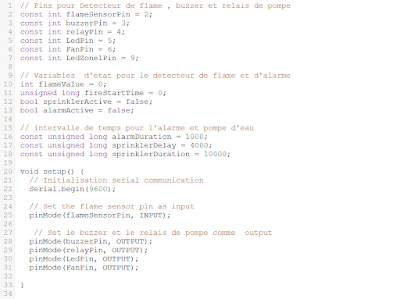Fire Sprinkle and Alarm System Project
Hello guys👋👋 in today blog we will working on a real arduino project develloping a fire detection and sprinkle system, we will explore who to analyse the hardware needs of the projects then we jump to the software section on which we will working on a real time system in order to provide fast and relaible interaction of the system according to any events so let's begin
Project description:
The Arduino code represents a fire detection and management system for a building or a workshop , the ssytem is equipped with flame sensors to detect any sign of fire. When a sensor detects a significant increase in infrared rays, the system instantly identifies the presence of flame at that moment an audible alarm is activated in this zone in order to create warning signal to people those present, and a fire management system is triggered to extinguish the fire.
in addition to the alarm, a water pump is turn-on to supply water in order to eliminate the fire present, as well as a fan to ensure good ventilation in the zone to reduce the spread of smoke and fire.
also a specific set of lights is used to visually indicate that the fire has been detected, enabling a rapid and effective response from intervention teams. This system provides complete protection and ensures that the appropriate emergency measures are taken depending on the area affected by the fire, thus contributing to the safety of property and people
Required Hardware :
- Arduino Uno
- Bread board
- flame detector
- led (red and green)
- water pump(5V)
- fan (5V)
- resistors (1K)
- Buzzer
Software Setup:
It is clear that the system has several inputs and outputs which must operate simultaneously and without one influencing the other, so we are in multitasking system that's why we chose to avoid the Delay function, which isn't very obvious in our case (because it stops the whole program
program to be executed when it is activated, which influences the correct processing of the signals at controller level), and we have opted for the millis () function.
function, which is more efficient because it introduces the principle of a multitasking system.
The millis () function is one of the most commonly used functions in Arduino, it is used to measure the time elapsed since the program was started or restarted, this function is very useful for timer tasks, time controls, delays or time-based events in Arduino projects.
millis() is designed specifically for multitasking systems, to allow controller to perform a task at regular intervals without blocking the rest of the program, which is essential for maintaining the responsiveness of the Arduino in complex projects.
the arduino code of the whole projects is given in the picture below:
the simulation files including(circuit, code and schematics) are available on TinkerCad Platform in the the link attached below:
Don't miss to interact and share this blog post , and keep connect with us for more exciting and free projects.
See you Soon Guys 😎😎